The magemart order import export magento 2 extension will allow you import/export the orders from one e-commerce source to your magento 2 store. In the same way, magento 2 order export and import extension will allow to export the data in XML, csv, Excel format files that can be imported to other e-commerce platform for instance shopify or prestashops and many more. Extension will allow to auto synchronize the exported order data with other different third-party plugins. Using the magento 2 order import export extension admin can perform multiple actions like Add tacking number, import orders, invoice, shipping and credit memos.
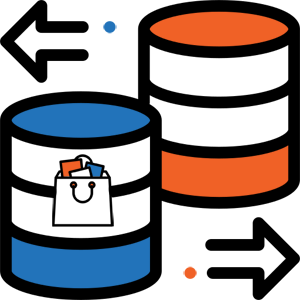
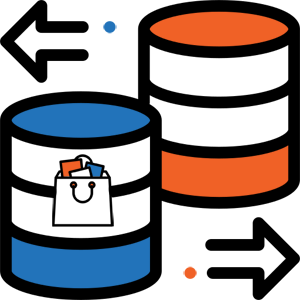
The complete service infrastructure of magento 2 order export extension create a breeze to manage the order data of inventory, shipping, items, charge customer credit card, authorization, tax, discounts and many more..Using the magento 2 order import extension admin import the order data from either csv or other different file format to magento store. While importing admins et multiple settings that will create the invoice, shipments, credit memos, create customer and assign that customer to the create order too. The extension will enable the store owner to -create an unlimited number of import and export profiles with automated file validation and sample files. The -user friendly and intuitive interface will support all type of products to Export or import the complete order list to csv that fit required ERP.
Table of Contents
Order Import-Export Features:
#Order import features:
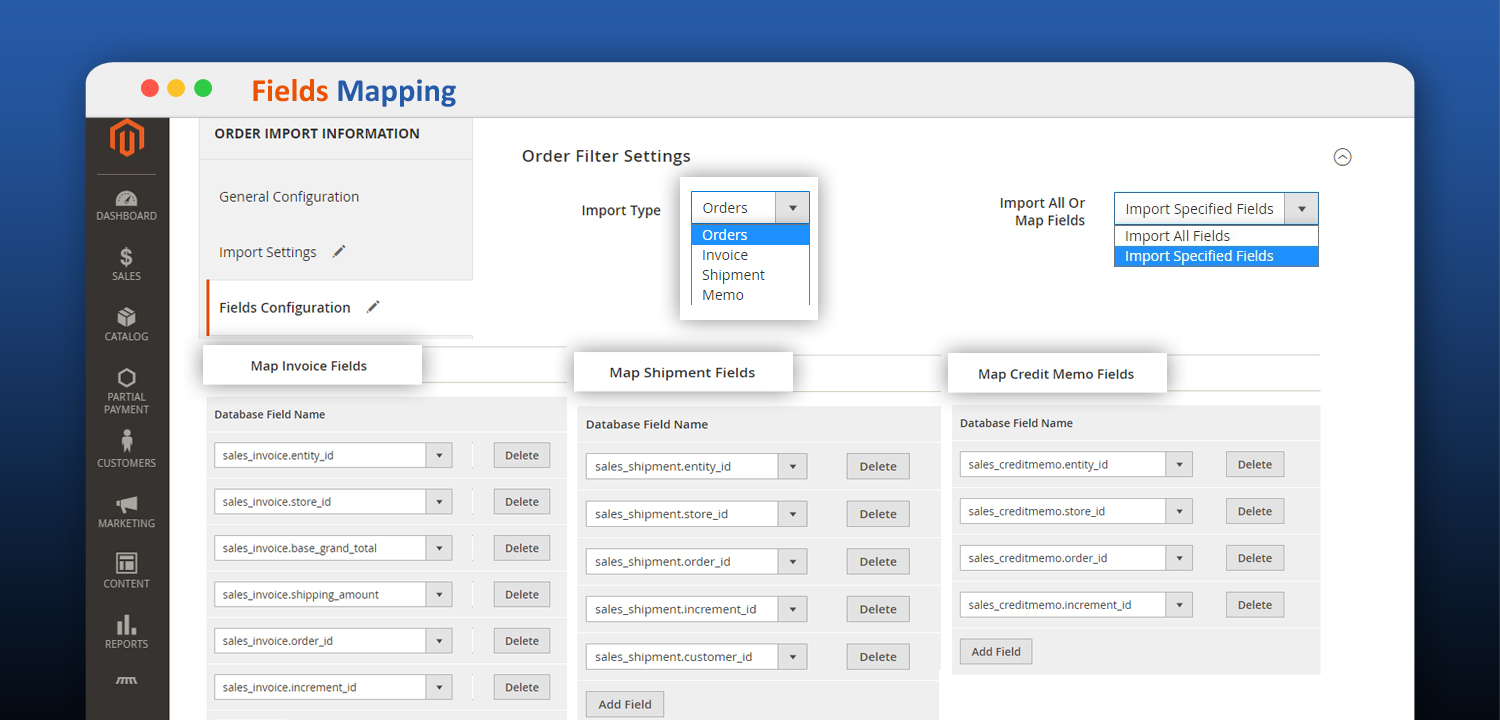
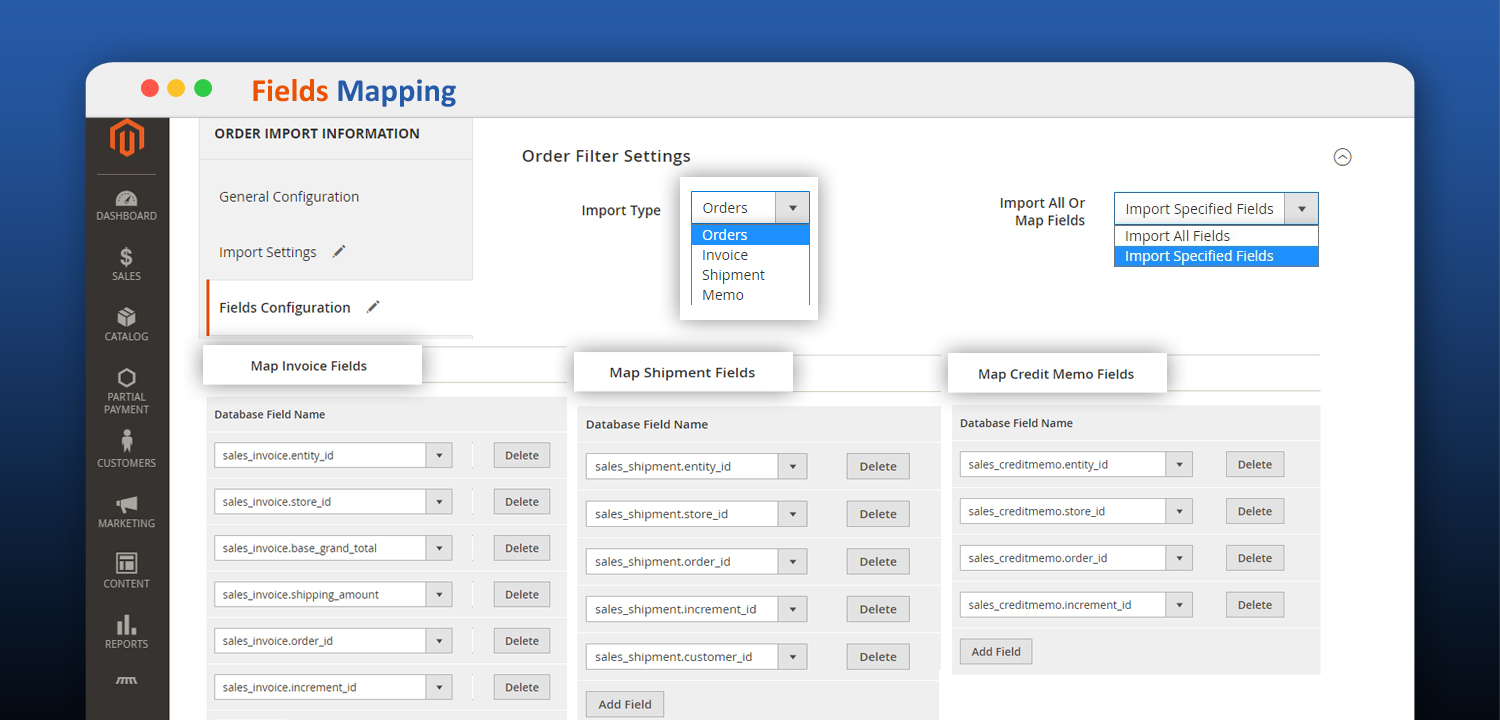
- File Format : With the help of order import extension, you can seamlessly import the orders, memos, shipments, invoices, items, tax and many more in multiple file formats csvs, xml, ASCII, TXT.
- Batch Size : Using the magento 2 order import extension, the store owner can set the batch size for importing the orders and related data. For instance, if the admin set the batch size 1000, then the import process will import only the 1000 orders and will skipping the other records.
- Output Settings : The multiple configuration of profile name, import type, status, output file name and type, include header, file type make order import process more user friendly.
- Fields Mapping : The extension facilitate the store owner to import all the fields or map the specified fields or attributes. The admin can either add or remove the specified attributes in just a click for the single attribute or in bulk for the order, shipments, memo and invoice.
- Auto Labeling : The labels are auto filled while selecting the attributes for import the orders. These labels can be modify per the requirement.
- Import Filters : With the extension, the admin can manage multiple settings for import behavior, identifier, to filter out the order import process.
- Validation Strategy : Using this strategy, the option will allow to either skip the error records and can continue the import process or can stop the import process at the time of invalidated records arise.
- Customer mode : This will allow to import the orders as a guest or can create customer and assign that customer to the related order.
- Preset Templates : The magento 2 export order extension creates multiple preset templates where you can log the exported data and can download them per requirement.
- Import History : These history can be set with unique label that helps store owner to find out the particular store related orders which can be download multiple times.
#Order Export features:


- File Format : The order export extension, allow you to download the orders in multiple file formats csvs, xml, ASCII, TXT.
- Batch Size : The batch size is way to set the size of the records the admin wants to export. This size of the batch can be adjusted with different records and can be save in preset templates.
- Preset Templates : The magento 2 import order extension allow to create multiple preset templates that will allow the admin to re-use the order export templates to re-download the orders.
- Output Settings : The setting will allow to export the orders in different format with multiple filters.
- Fields Mapping : The extension will allow the admin to export either all the order fields or map the specified fields or attributes. The store owner can even add or remove the specified fields in just one click or in bulk for the order, shipments, memo and invoice.
- Auto Labeling : While mapping the order attributes, this setting will allow us to auto load the attribute labels. Those labels can be modified per the choice.
- Import Filters : Using the order export filters, admin can set order start and end id. On the same, there is a way to set the shipment and invoice start and end id.
- Validation Strategy : The validation strategy, can either continue or can stop the import process even there is invalidated records arise or can skip the error records and download only the records before the invalidated arises.
- Export History : Using this, admin can view a list of exported logs with the date time, downloads and filters.
Benefits You Receive for your magento 2 Store
- Avoid data loss using preset templates and samples
- The auto validation strategy export and import the number of orders in one go
- Create number of profiles and migrate the orders from magento one instance to other
- Seamless synchronize order data with other third party platforms
- Perform one time order import or export and re-use them for other instance
- Auto creation of customer account
- Import orders as guest or create customer with assigning the orders
- Separate log for import & export with date-time
- Powerful tool with fields mapping both for import and export
- Easy and intuitive interface
- Track the errors while import and export the orders




